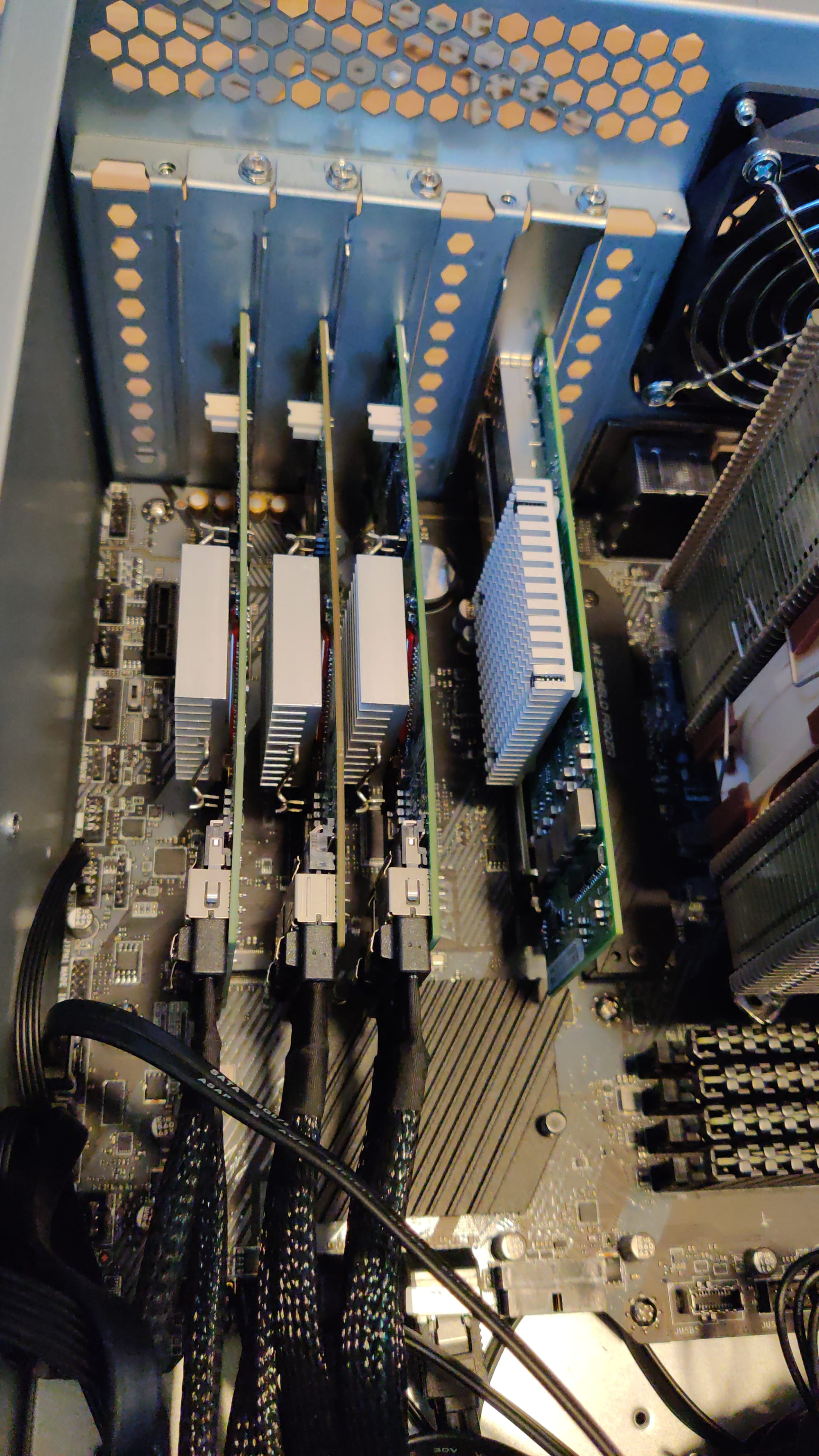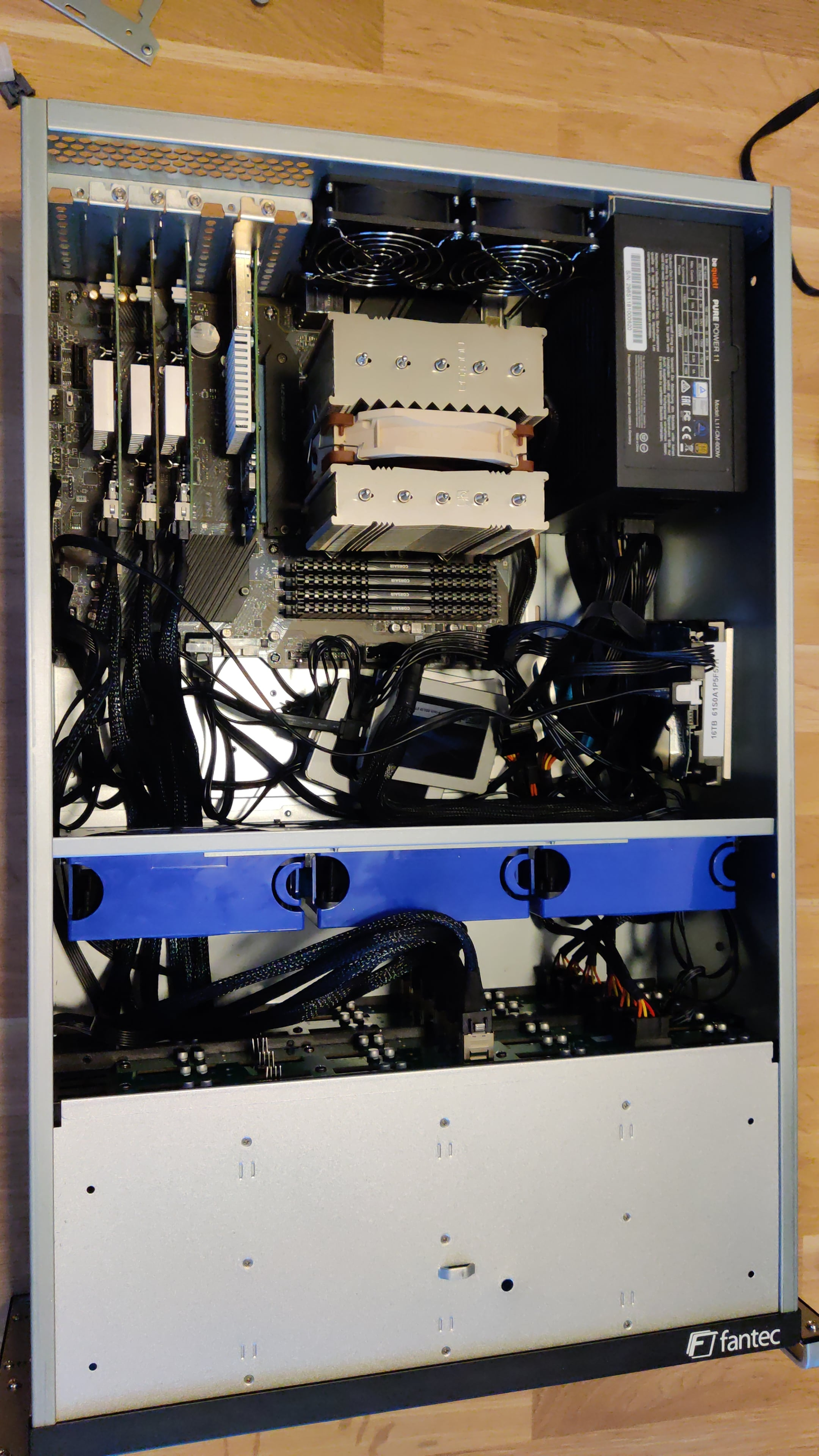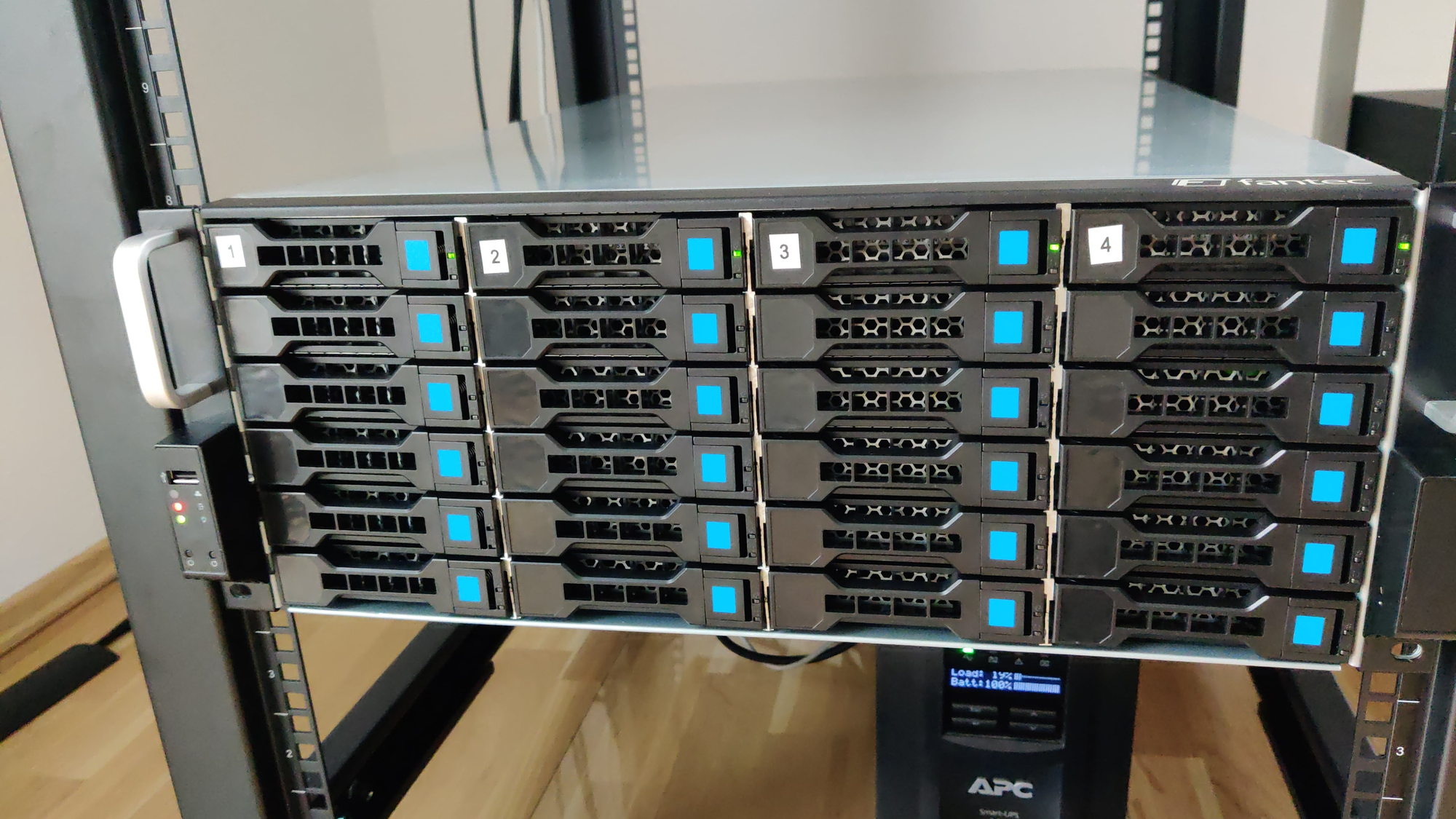Homelab Upgrade
Current status
Last year i upgraded my entire Homelab because my old Dell R510 just couldn't do it anymore.
Over the year i switched from the Antec PerformanceOne P101 Silent Tower Case to a Inter-Tech 4F28 4U Server chassis.
The "Problem"
The Inter Tech case is a really great deal for it's price, but i knew it's downsides and they already got clearly visible over a couple of months after adding some new HDDs. The cable-management sucks. Yes, i did a bad job not-managing the cables but the main issue is that there would simply be too little space to host +20 HDDs and all the cables from the mainboard (HBAs) and PSU to the drive bays.
To install one drive you theoretically need to unscrew and unplug half of the chassis to pull out the rail with the HDDs to screw in a new one, which is really annoying.

The "Solution" - aka throwing money at the problem
So to solve the future issue of cable-management, i decided to buy a new Server enclosure and went with the FANTEC SRC-4240X07. It has 24x 3.5" Hot Swap drive bays which is plenty for now.
To connect the backplane of the chassis i bought 3x Dell Perc H310 Raid cards (+6 SAS SFF-8087 to SAS SFF-8087 cables to connect the HBAs and backplane) and flashed IT-Mode with this guide onto them.
While i am at it i also bought my first server rack, which is a 25U rack by StarTech.

Modifying the Mainboard
On my Mainboard (MSI Z490-A PRO) i only had three x1 slots and one x4 slot free. Which ofc does not fit the x1 slots, so i needed to modify them.
First i tried it with a soldering ion which did not work too well, because it's not slim enough so it's a constant act of sweating to not damage the PCIe connector.
I had the idea of heating up a old kitchen knife, but they also where too big. My Girlfriend had the idea of using a cutter knife instead, which worked incredibly well. This is definitely the way i would recommend it to do. After a few minutes of cutting though the plastic and cleaning up the melted plastic the result could be seen.
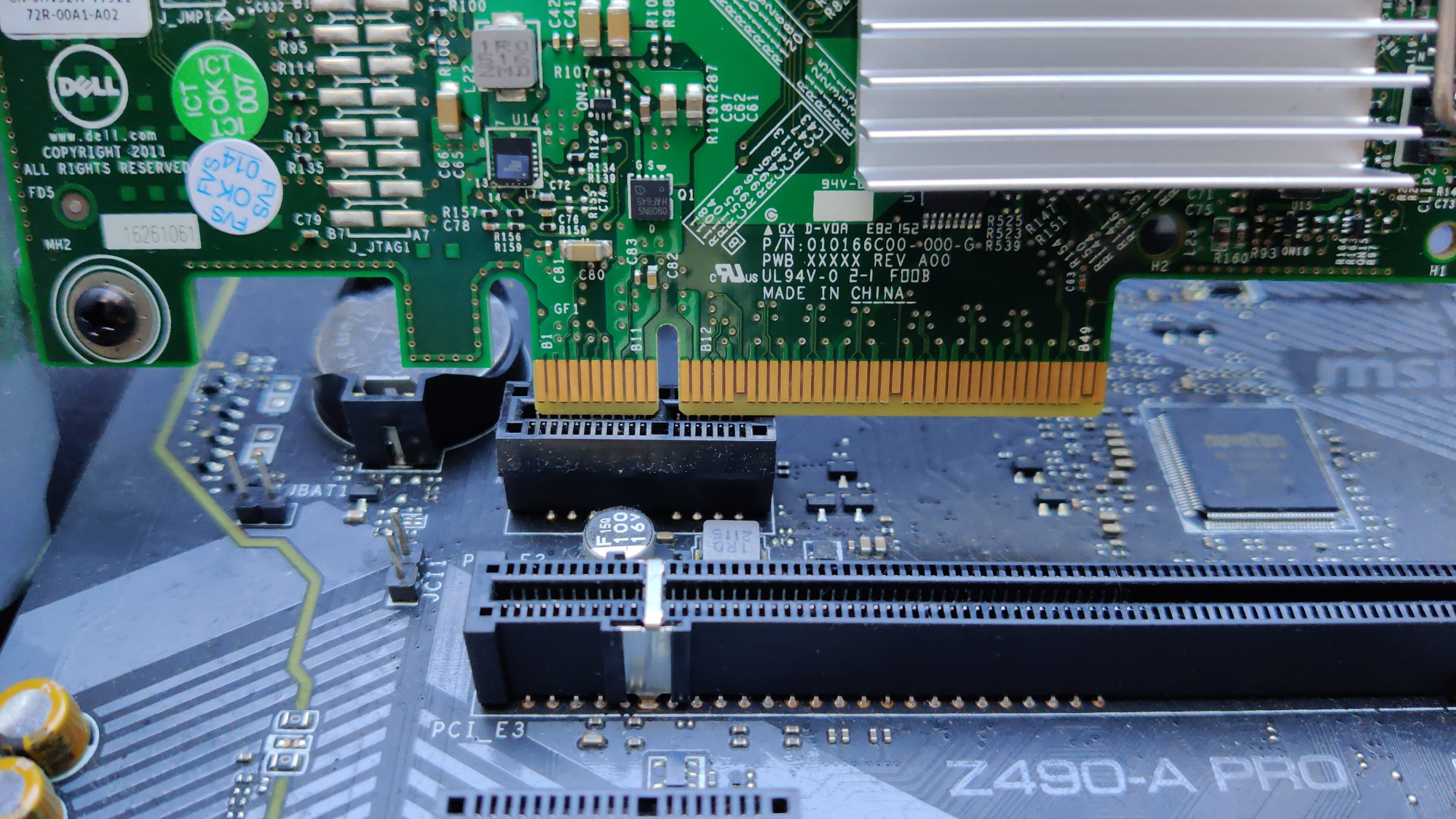
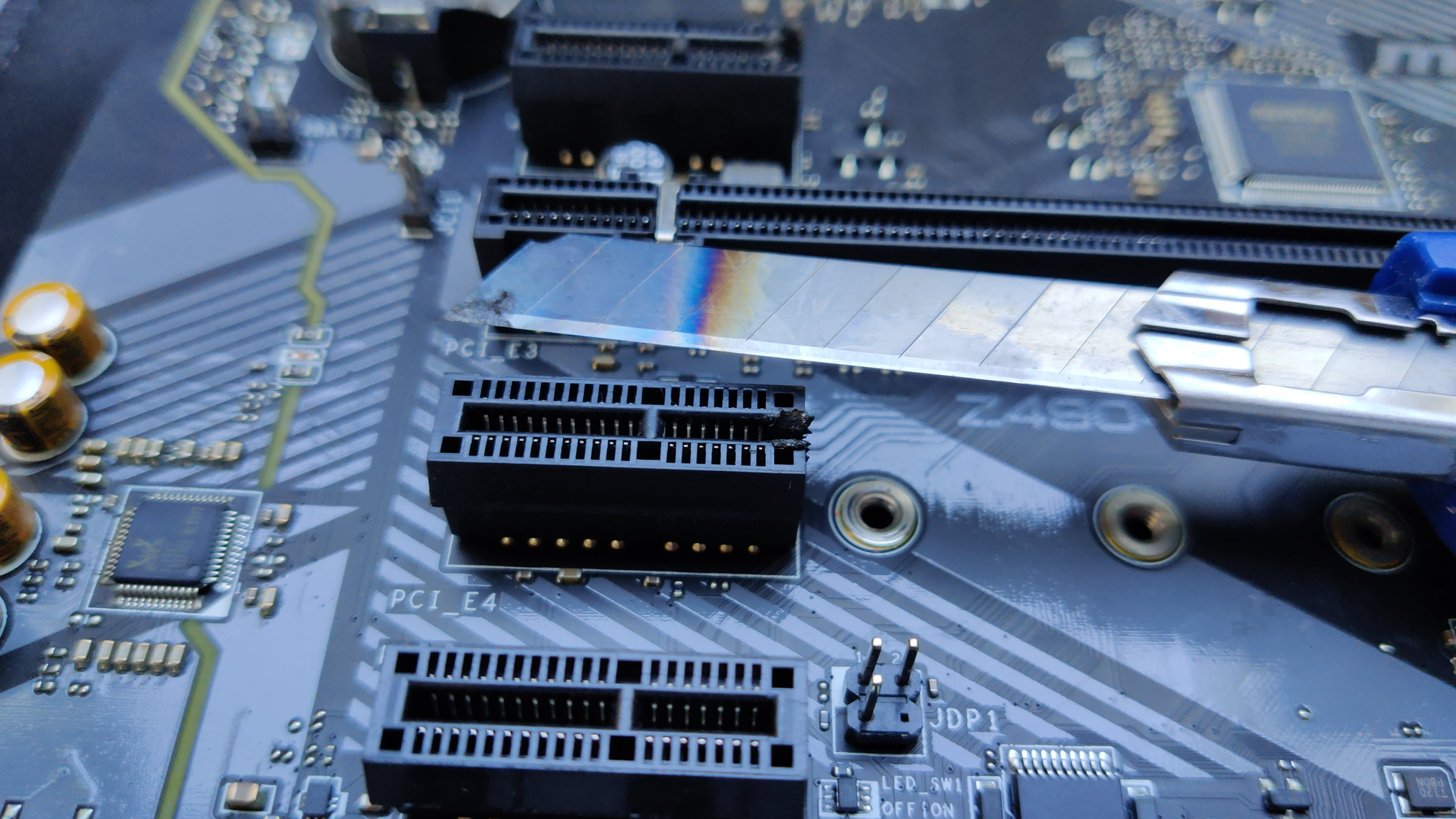
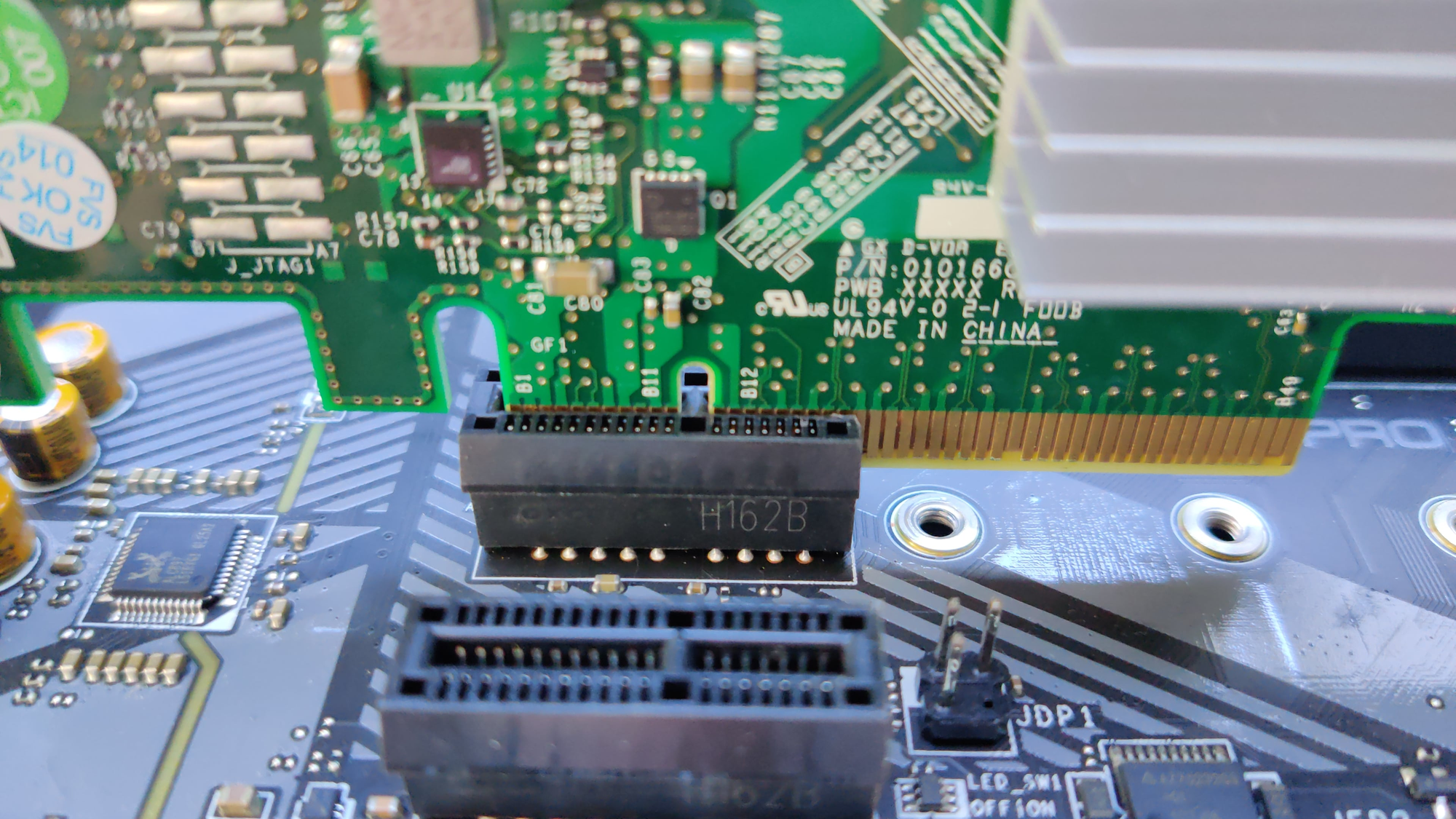
Assembly
Now i just needed to install all the parts into the new server chassis (do yet again absolutely bad cable management, but it does not matter since i don't need to work in the inner of the case anymore to add more drives), install the rails in the rack and boot it up again.
Next problem was already waiting around the corner, Proxmox went into Emergency mode on boot because one harddrive could not be mounted on boot because it was missing. After checking fstab and noticing it got mounted via /dev/sdX and not via UUID (one drive from the HBAs some got the mounting letter of the already existing drive, which lead to the mounting error), i changed that and everything worked again.
Pics